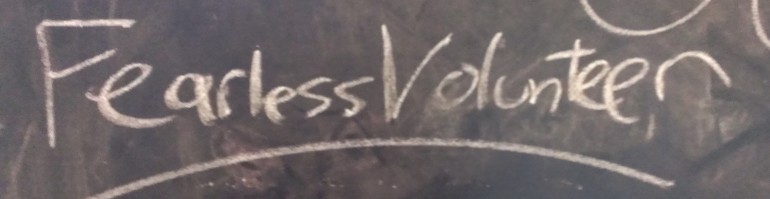It’s that time of year again, when leaves begin to fall and preparations are underway for the annual Scholastic Book Fair. This is a wonderful way to raise funds for the school, get more books for the classroom, and build literacy.
It’s also perhaps one of the most painful tasks that a PTA or parent volunteer group can manage.
Parent volunteers have to publicize the fair, unload the books out of those enormous Dalek-like metal carts (thus dislodging some poor teacher for a week), manage the cash register, and of course pack it all away at the end of the week. Don’t forget about special orders and restocking shelves!
Of course, the vast majority of book fair sales are not books but trinkets: big funny pencils, novelty erasers. A disturbing amount of volunteer time is spent preventing shoplifting. (An ingenious parent at my own school hit upon the idea of hot-gluing a sample of each gee-gaw to a big stand-up display board along with prices so the kids could see the things without putting their grubby mitts on them. The tiny treasures were kept behind the cash register table.)
Another temptation for children: those stupid books with a piece of jewelry or a toy attached to the cover. Better keep those behind the counter too. If the trinket gets separated from the book, it’s a loss.
Let’s also not forget sales tax drama. How many children’s hearts have been broken because they were missing the last seven cents? How many volunteer parents have dug through their pockets, muttering, for that spare change?
So I’ve painted an exhausting picture here. Why again are we bothering with the old-fashioned Book Fair in this day and age? There are alternatives:
- Scholastic does offer ebooks through its Storia app – or at least, they used to. The Storia app is closing and is only currently available for teachers. (Too bad, we used it at home…)
- Scholastic also offers an online Book Fair option at the same time as the standard book fair.
- Barnes & Noble offers a book fair, and while parents have to publicize, it’s held at the store as well as online. A lot less work for parents.
So there are options. But can they really take the place of the good ol’ in-school book fair? Here are a few things to consider.
- There’s just something about those real books. Kids are tactile. Kids like to touch stuff, including books. And having a home library contributes toward a literate home environment.
- It’s affordable. Scholastic offers some cheap stuff – much cheaper for the most part, sadly, than most other book stores. I’m certainly not in love with all the gee-gaws and trinkets – and yet, it’s nice to see that a kid with only a dollar to spend can still participate.
- It’s there. At our school, all the kids are encouraged to visit, once with their class to fill out a wish list and then on their own. Parents don’t have to haul everyone to the store. We also have had success having the fair open for one evening shift, to coincide with a PTA Ice Cream social.
- It teaches kids about handling money.
- It makes your school look good. Book Fairs are disruptive, and school administrators are not in love with disruption. Yet they tolerate the Book Fair. Building literacy is one reason; the other reason is that, frankly, it looks good for your school to host a Book Fair. Not all schools have the volunteer support or organization to pull it off.
- It’s a nice change of pace for kids. Short recesses, lots of seat work, lots of testing, fewer field trips…isn’t it good to have something to make the kids look forward to at school for a change?
- Not everyone is online. I can’t stress this enough. Not everyone in every community has regular Internet access. Don’t leave a significant part of your neighbors behind.
So, difficult as it is, I think we’re all stuck with the Book Fair for the foreseeable future. And maybe it’s not a bad thing. Now, where did that flyer go?